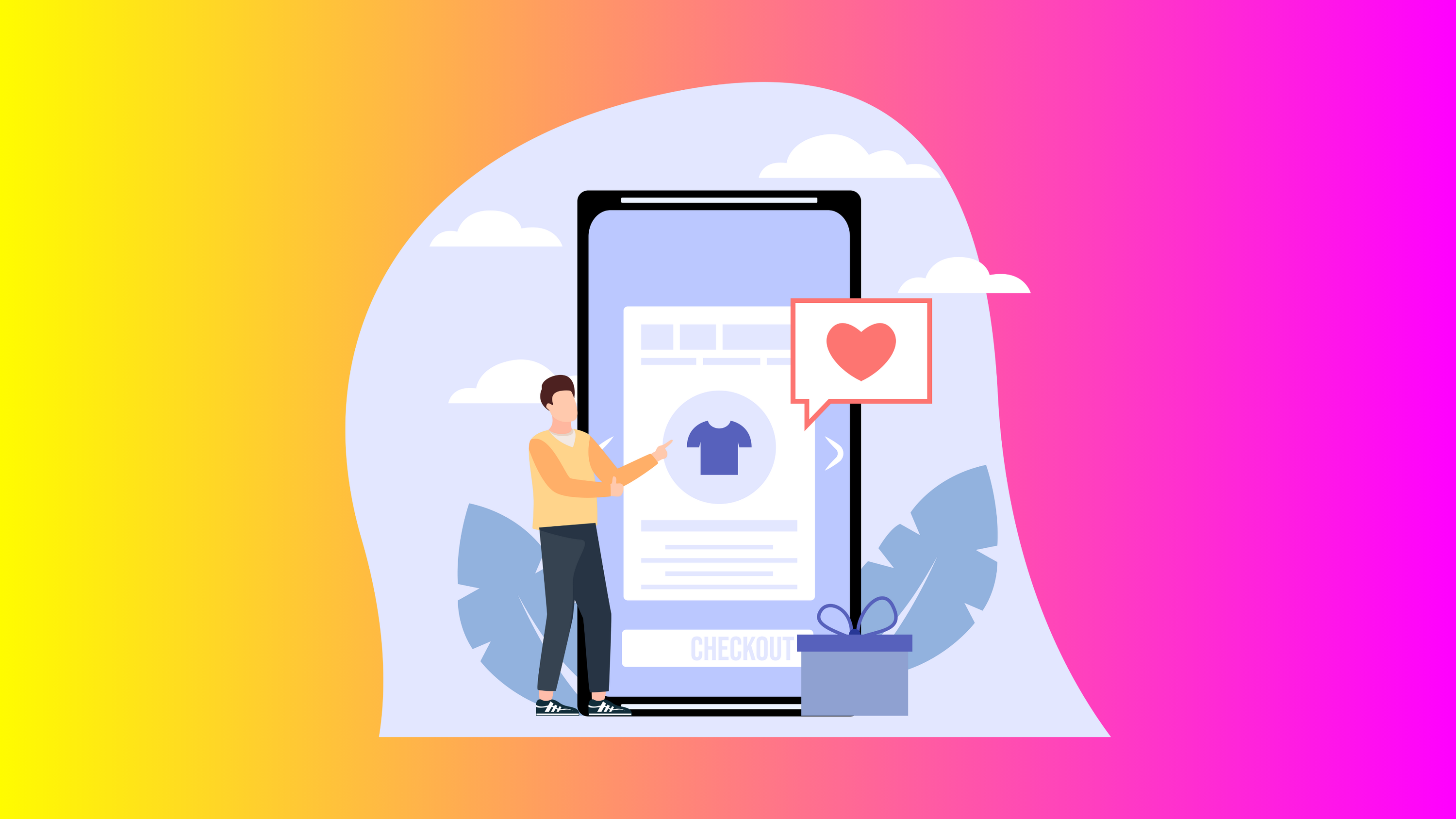Introduction: How a Listing Date Made Me $120
In April 2023, I found a vintage Polaroid SX-70 camera listed for $179. It was overpriced. But then I checked its listing date — it had been sitting unsold for 47 days.
I messaged the seller with a $135 offer, figuring they’d be eager to move it. They accepted in 10 minutes. A week later, I flipped it for $255.
That moment changed how I use eBay. Knowing when an item was listed isn’t just a curiosity — it’s leverage. It helps me negotiate smarter, time my offers better, and understand how competitive a listing really is.
Why Knowing Listing Dates Gives You a Real Advantage
Here’s where it gets interesting.
Most buyers don’t bother to check when an item was listed. But sellers who’ve had something sitting for weeks or months are often:
-
More likely to accept offers
-
More flexible on pricing
-
Eager to liquidate slow-moving inventory
And on the flip side, as a seller, I use listing dates to analyze my own inventory performance. If something sits too long, I know it’s time to adjust — either by relisting, repricing, or bundling.
How to See When an eBay Item Was Listed (Step-by-Step)
If you want to see when a product was listed on eBay, here’s the straightforward way I use almost daily:
-
Scroll down to the “Description” or “Item specifics” section of the listing.
-
Look for “Listed on” or “Start time.”
-
If it’s not visible, click “See original listing” (especially for ended items).
-
Alternatively, use a tool like WatchCount or Terapeak to extract historical listing data.
-
Check the “seller’s other items” to see if it’s part of an older inventory batch.
It takes less than a minute, but the insights are huge.
Honest Failure #1: Ignoring Listing Dates as a Buyer
Back in 2020, when I was still fairly new to reselling, I made a rookie mistake. I bought a “rare” Levi’s denim jacket for $110 without checking the listing age.
Later, I found out it had been sitting for three months — and the seller had accepted a $60 offer on an identical jacket a week earlier.
Lesson learned: age gives you leverage. Always check.
How to See When an Item Was Listed on eBay — Even If It’s Not Obvious
eBay doesn’t always make this information obvious (especially on mobile).
Here are my workarounds:
-
Desktop > “Item specifics” — listing date often displayed clearly.
-
Mobile > switch to desktop view — this reveals hidden details.
-
WatchCount.com — displays listing age and watchers.
-
Terapeak (inside Seller Hub) — shows listing history for research.
-
Closo Signals — when I source inventory, it shows listing age as part of its pricing signal layer.
And if all else fails? Copy the item number, paste it into Google with site:ebay.com, and check the cached page. I’ve used this trick dozens of times for negotiating vintage items.
Why Sellers Should Track Listing Dates Too
This isn’t just about buyers. Sellers benefit just as much.
When I started paying attention to listing age in my own store:
-
I reduced stale inventory by 41% over three months.
-
My sell-through rate increased by 23%.
-
I developed a rhythm for when to relist or adjust pricing.
If a listing crosses 30 days with no activity, it’s usually time to:
-
Tweak the title
-
Update photos
-
Lower price slightly
-
Send an offer to watchers
-
Or end and relist completely
How to Sell Multiple Items on eBay (Listing Strategy)
Now let’s bridge this to selling strategy.
When you know how to track listing dates, managing multiple SKUs becomes less chaotic. Here’s my personal process for selling multiple items on eBay:
-
Batch listing in Closo or eBay Seller Hub.
-
Tagging each listing with a date or batch ID (for internal tracking).
-
Monitoring listing performance after 21, 30, and 45 days.
-
Automating relist or price drop workflows.
This is how I handle 800+ active listings without losing track of what’s stale.
How to Sell Multiple Items on eBay in One Listing
Sometimes, you don’t need multiple listings at all. You can bundle or offer variations in a single listing.
I’ve done this with:
-
Vintage T-shirts in multiple sizes
-
Polaroid film packs
-
Bulk sneaker cleaner kits
-
Watch straps
Here’s the basic setup:
-
Choose “Multi-quantity” when creating the listing.
-
Add variations (size, color, quantity).
-
Make the main photo crystal clear, with additional images for each variant.
-
Track when the listing was created and updated — long-running listings can dominate search if optimized.
Multi-item listings not only save time but often rank better over time because they build sales history.
Honest Failure #2: Letting Multi-Item Listings Go Stale
In late 2022, I had a multi-item listing for film rolls. It was selling well — for a while. Then sales just… stopped.
I didn’t realize it had been listed for 147 days without a title refresh. Search rankings tanked. When I updated the title and swapped the lead image, sales resumed within 48 hours.
Lesson: age applies to multi-quantity listings too.
How to Show Sold Items on eBay (and Why It’s Useful)
Here’s where the strategy gets even more powerful.
You can check “Sold Items” on eBay to:
-
Benchmark pricing
-
Spot fast-selling SKUs
-
Understand how long it takes similar items to sell
-
Time your own relists better
How to view sold listings:
-
Search your keyword on eBay.
-
Scroll down and tick “Sold Items” in the filter sidebar.
-
Observe the date and price — that tells you what’s moving and when.
-
If you’re a seller, match your listing strategy to top performers.
I use this before listing any product. It’s the easiest free market research you can do.
Tools That Make Listing Date Tracking Easier
Over the years, I’ve tested a lot of tools. These are the ones that stuck:
-
Closo Seller Hub — integrates listing age signals into pricing and relisting logic.
-
WatchCount — for watcher count and listing age visibility.
-
Terapeak — advanced listing research.
-
Zapier — triggers alerts for listings that cross 30 days.
-
eBay Seller Hub — baseline tracking for everything else.
I don’t use all five daily, but the combo of Closo + Seller Hub + WatchCount covers 90% of my needs.
People Always Ask Me: “Does Older Mean Cheaper?”
Great question — and not always.
Some vintage or collectible items actually gain visibility over time. But in most consumer categories (sneakers, electronics, apparel), older listings signal stagnation. That gives buyers leverage and tells sellers to act.
My rule:
-
Under 30 days = normal
-
30–60 days = consider adjusting
-
60+ days = refresh, bundle, or liquidate
Common Question: “Can You See Listing Dates for Ended Items?”
Yes — and you should.
If a listing has ended (sold or unsold), scroll down to “See original listing.” You’ll find:
-
Original listing start date
-
End date
-
Offer history (in some cases)
This is how I’ve found dozens of underpriced relists that no one else was watching.
Common Question: “Does Listing Age Affect Ranking?”
Absolutely.
eBay’s algorithm gives a natural bump to new or refreshed listings. That’s why ending and relisting a stale item often works better than just adjusting the price.
But there’s a catch — if the listing is poorly optimized, no amount of “freshness” will save it.
Comparison Table: Listing Age Strategy (Buyer vs. Seller)
| Strategy | Buyer Advantage | Seller Advantage | Outcome |
|---|---|---|---|
| Tracking listing age | Negotiation leverage | Inventory control | Faster deals and better margins |
| Ignoring listing age | No leverage | Stale inventory | Missed opportunities |
| Regular listing refresh | Better timing | Improved search placement | Higher conversion |
| Bundling/variation listings | Easier negotiations | More stable ranking | Higher sell-through over time |
Personal Anecdote: Negotiating on Age Alone
In June 2023, I messaged a seller about a camera lens that had been listed for 62 days at $320.
I offered $250. They countered $275. We closed the deal in less than five minutes.
Why? Because they were tired of sitting on it. Age is data. And data gives you leverage.
Final Thoughts: Age Is More Than a Number on eBay
For years, I overlooked listing dates. Now, they’re a core part of my sourcing and selling strategy. Whether I’m buying inventory, negotiating prices, or deciding what to relist, age tells a story.
The best part? This data is free. You just need to know where to look — and how to use it.
I use Closo to automate relisting and track listing age signals. It saves me about 3 hours weekly and helps me stay ahead of stale inventory.
If You’re Ready to Leverage Listing Age…
-
Explore Closo Seller Hub to automate relisting and tracking listing signals.
-
Learn How to Relist an Item on eBay to maximize visibility.
-
Check Ebay Hot Products to focus your sourcing on fast-moving inventory.