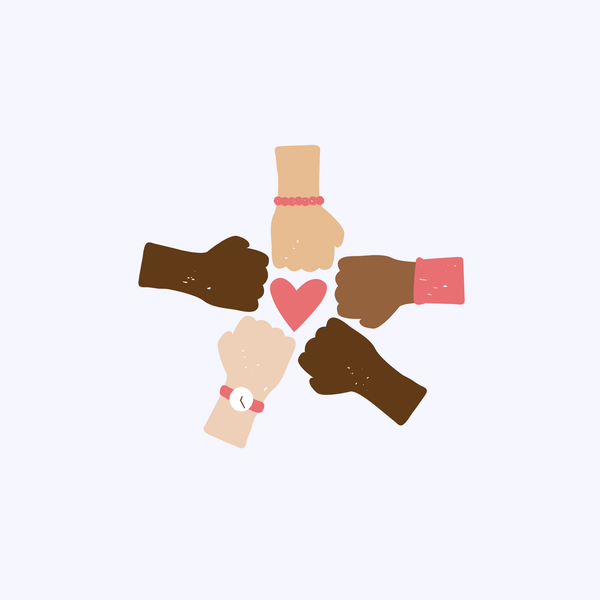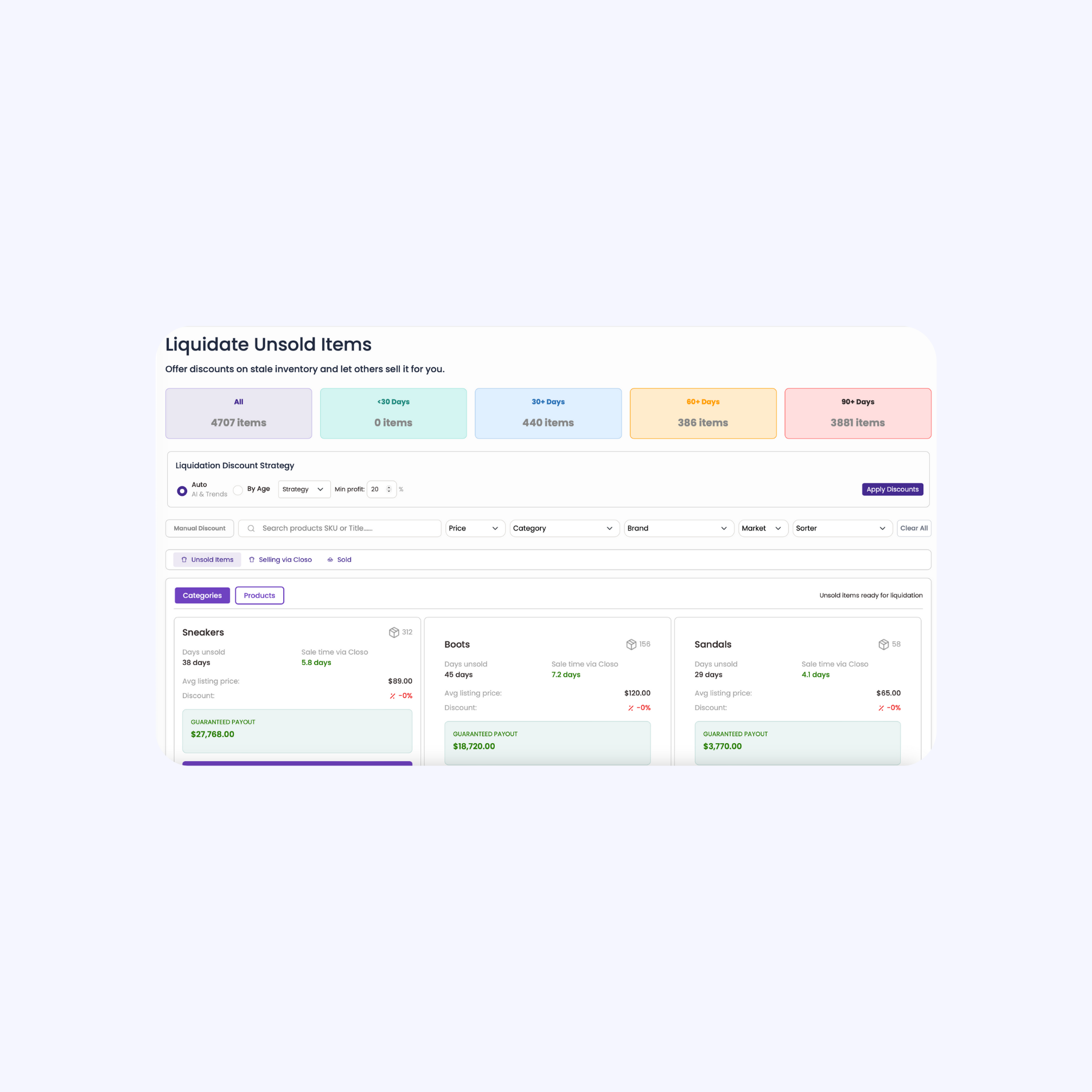
Easily Liquidate Unsold Inventory
Fee up cash tied up in unsold inventory and create more space by selling products that aren't moving.
Discover How Liquidation Works

01 Select unsold items
Select unsold listings, set your minimum desired payout, and prepare them for discounts to boost sales.

02 Closo sells
Closo detects demand across stores and channels and auto-crosslists your items to maximize exposure and sales potential.

03 Ship & Get Paid
Once the product is delivered, receive your earnings—secure and hassle-free!
Agent-powered intelligence that works for you.
Guaranteed Payment
Set a discount — Closo guarantees your payout after delivery.
Omnichannel liquidation
Closo’s Agents detect demand channels and automatically sell your products.
Drive more revenue
Unlock hidden revenue by liquidating products that haven’t sold.

A Smart Agent That Handles the Selling
Using real-time market data and identifying the best resale channels, we keep your products in demand, moving, and profitable.
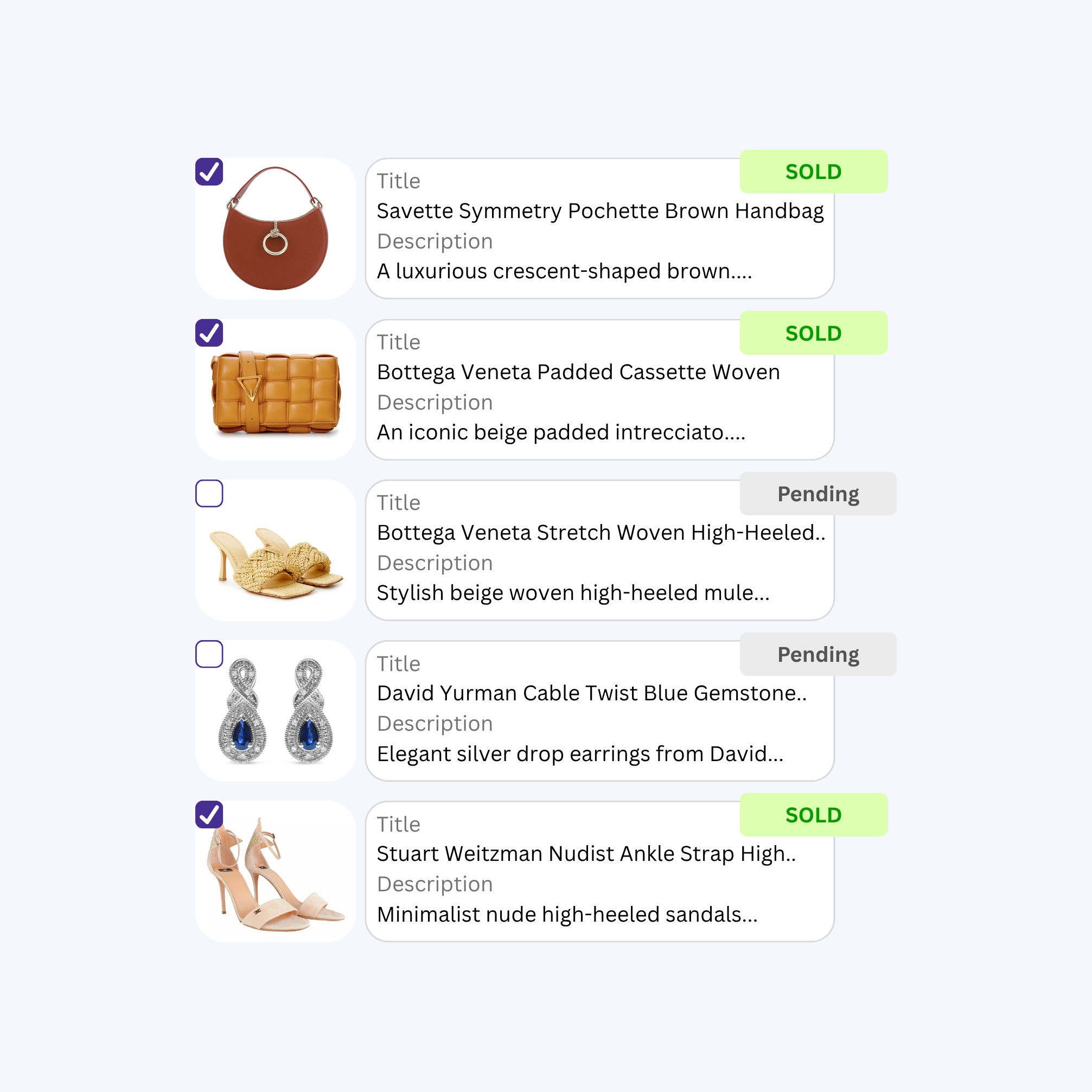
When supply meets demand, success follows
Set your desired payout, and Closo automatically finds demand and sells your products.
All the resources you need to thrive on Closo

Help Center

Seller Hub